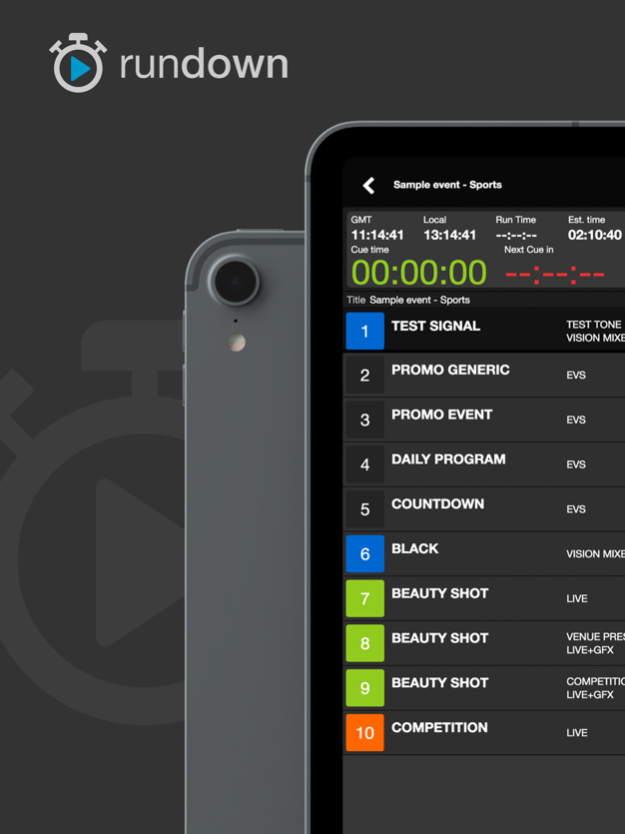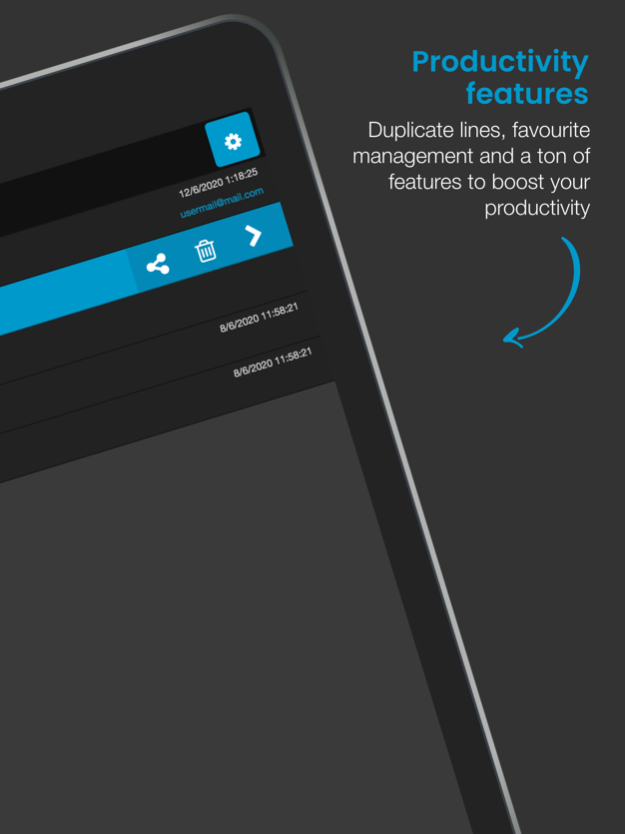Rundown Assistant 2.0.0
Continue to app
Free Version
Publisher Description
Schedule your events or broadcast with Rundown Assistant for iPhone/iPad!
Rundown Assistant is a Beat sheet assistant. Create your Cue Lines for any event you like to control: TV broadcast, live concerts, theatrical plays, ceremonies, presentations, speech acts…
You can manage your sequences, use color codes, rundown in manual mode or automatic mode and lots of more features!
Features highlight:
-Create your rundown and Control sequences when going live.
-Two info fields for misc info (audio, video, crew/cast instructions…).
-Use color codes for easy quick-glance review of rundown status.
-Automatic estimation of start time when using Fixed time events.
-Take control of all rundown process: Play/Stop or Pause event, Jump to any sequence or alter running order.
- Three Rundown modes: Automatic (ends automatically when reached duration) Manual (Sequence doesn’t change until you tap manual jump) and fixed time event (Jumps to Cue line when rundown time is reached).
- GMT/Local timing for international events & broadcasts.
- Edit Cue lines while your event is on air.
- Standby for time/Auto Rundown Mode. Just Use a fixed time event as first cue line and touch Start button.
- Save your running order and replay it as many times as needed.
- Store your Cue lines for quick use as favorites.
- Studio/outdoors style interface.
Privacy policies:
https://rundown.zone/politica-privacidad.html
Terms of use:
https://rundown.zone/politica-uso-web.html
Sep 22, 2020
Version 2.0.0
Usability and performance enhancements
About Rundown Assistant
Rundown Assistant is a free app for iOS published in the Office Suites & Tools list of apps, part of Business.
The company that develops Rundown Assistant is vBote Innovation. The latest version released by its developer is 2.0.0.
To install Rundown Assistant on your iOS device, just click the green Continue To App button above to start the installation process. The app is listed on our website since 2020-09-22 and was downloaded 4 times. We have already checked if the download link is safe, however for your own protection we recommend that you scan the downloaded app with your antivirus. Your antivirus may detect the Rundown Assistant as malware if the download link is broken.
How to install Rundown Assistant on your iOS device:
- Click on the Continue To App button on our website. This will redirect you to the App Store.
- Once the Rundown Assistant is shown in the iTunes listing of your iOS device, you can start its download and installation. Tap on the GET button to the right of the app to start downloading it.
- If you are not logged-in the iOS appstore app, you'll be prompted for your your Apple ID and/or password.
- After Rundown Assistant is downloaded, you'll see an INSTALL button to the right. Tap on it to start the actual installation of the iOS app.
- Once installation is finished you can tap on the OPEN button to start it. Its icon will also be added to your device home screen.